If you own a PicoBrew Pico, your beer will be created by adding a PicoPak to the automated brewing system. The PicoPak contains recipe information like hop additions, fermentation temperature, and more. Inside of the package is all of the crushed malt and hop canisters.
Unfortunately PicoPaks cannot be reused at this time, so you will need to buy a new one each brew day instead of refilling one with new ingredients. There are however a bunch of recipes to choose from in the PicoBrew Marketplace. Adventurous brewers also have the option to create their own custom PicoPak.
Creating Your Own PicoBrew Recipe
First, you’ll need to head over to the Marketplace on the PicoBrew website and navigate to the freestyle PicoPak link (note: creating an account is required for this). This has base recipes for popular styles loaded in that you can customize, or you can start from scratch. We’ll cover starting from scratch in this article since you would use the same principles if customizing a pre-built style. For this example, I’m going to build a hoppy Kolsch using the Blank Beer template, however there are multiple pre-built styles for customizing, including:
- American IPA
- Pale Ale
- Porter
- Amber Ale
- American Lager
- Saison
- Weisse Beer
- California Common
There are two layouts for recipe building. You can toggle between the two by checking or unchecking the “advanced” box in the top right of the screen. You can either drag and drop or press the add button to add grains to your recipe. Remember to read our grain bill principles article before selecting your grains; this will help you create a balanced beer.
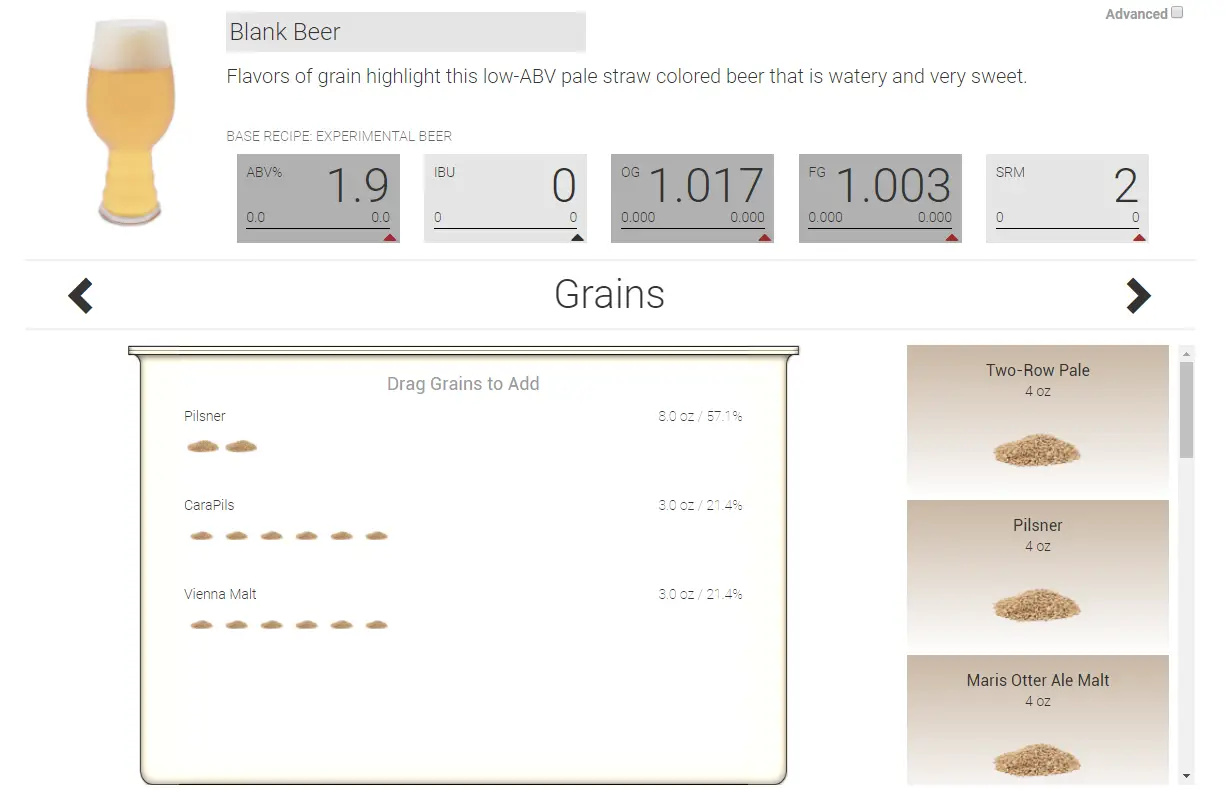
In my hoppy Kolsch, I opted for primarily pilsner malt with minimal additions of vienna and carapils for a slightly richer color and better head retention respectively. You will notice that as you add ingredients to the beer, the stats and description of the beer will change respectively.
There are large arrows to the left and right of where it says “Grains”. These are how you navigate between components like grains, hops, yeast and dry hops.
Hop additions are broken out into “bittering”, “flavor”, and “aroma” additions. You can again either drag and drop into a table or use the sliding bar from the advanced toggle switch.
Yeast options for blank beer are limited to Safale 05, and dry hop additions are similar to the regular hop additions section.
Hoppy Kolsch Custom PikoPak Recipe
Grains:
- 32oz – Pilsner Malt
- 3oz – CaraPils (Body and head retention)
- 3oz – Vienna Malt (Color and slightly more present malt character)
Hops:
- 0.3oz Northern Brewer – Bittering
- 0.3oz Cascade – Bittering
- 0.3oz Amarillo – Aroma
Yeast – Safale 05
No Dry Hops.
Freestyle PicoPak Limitations
The custom PikoPak feature is a nice addition to those looking to craft their own beer recipes, however there are still some limitations with the system. It’s still in a public beta, so hopefully some of these pain points are addressed later down the road.
Limited Ingredient Selection: Grain selection is limited to 12 different types of grain. This is pretty limiting as far as creativity goes, but you should be able to build most basic styles, but I’m not sure it’s enough to satisfy homebrewers for very long.
Hop selection is even more limited to just 8 varieties, with 5 of them being IPA / Pale Ale style hops. These selections do not differ if you experiment with a base recipe either. You won’t be able to really brew any English styles of beer such as ESB with the current selection of hops.
Yeast Limitations & Workarounds: Yeast selection in the blank beer template is just a neutral ale strain (US-05). The workaround to use the other yeast strains in a custom beer is to select the starter recipe and dump the ingredients for the ones you want to use. Here are the available yeast strains by base style:
- Blank Beer: US-05
- IPA: US-05
- Pale Ale: US-05
- Porter: US-05
- Amber Ale: US-05
- American Lager: S-23
- Saison: Danstar Belle Saison
- Weisse Beer: K-97
- Cal Common: S-23
If none of theses strains are what you’re looking for, you can buy your own yeast from a separate vendor. There are infinite more options from companies like White Labs, WYeast, and Mangrove Jack’s. Since the yeast is added manually by the brewer, you can use any yeast you wish. The downside here is that you need to buy yeast twice, as it can’t be omitted from a custom PicoPak order.
While there are a few limitations, both newbies and seasoned homebrewers can still craft solid recipes using a custom PikoPak. The limited options help keep newer brewers from becoming overwhelmed with options, decreasing the chance of making mistakes.